In our diocese we do not schedule the teachers' classes by period of the day, however, you can print copies of the list of classes they teach at one time if you are using Internet Explorer. Here's how:
Once you are logged onto PowerSchool, click on the "Teachers Schedules" link on the left hand side. You will see a page with all of the teachers' names listed on the left hand side. Right click in the white box with the names and choose "Print" from the gray box of options. Once the Print dialog box opens, click on the Options tab and put a checkmark in the box that says, "Print all linked documents." As illustrated in this picture:
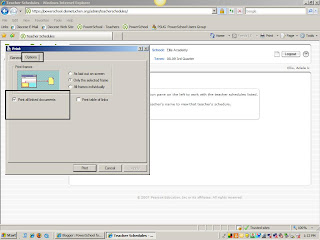
The first page to print will be the list of teachers, the following pages will be the schedules for all of the teachers. Much easier than printing them one by one.

No comments:
Post a Comment