Since it is now February and you are getting new students pre-registering from your open houses, you do have the ability to add them into PowerSchool now for the 2009-2010 school year. You do NOT have to do anything for the re-registering students you already have - the server will automatically move them to the next grade level when we take the system down in July to do the upgrade. If you pre-register a student and for some reason they do not attend your school in September, you just let me know and I will delete them from the system so you do not have to pay for the record.
When you enroll a student during the school year, you have a second step of enrolling them in a teacher's class. THIS STEP IS NOT DONE NOW. You will be enrolling all new and returning students in their homeroom and respective other classes in August when the system becomes available to you again.
Some of the following is a repeat from lesson one of this blog with a twist:
Here's the directions to enroll a new student now for the next school year(CLICK ON ANY PICTURE TO SEE IT LARGER):
First, log on and choose the link for Special Functions:
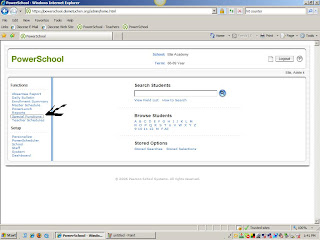
Then choose the link to Enroll New Student (all links in PowerSchool are alphabetically arranged):
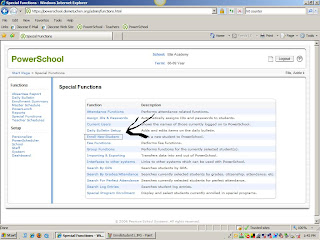
Then complete the information on the following page. Do not forget to put in the FTE (this means full time equivalent - the child equals one full person in our school) and be careful to check the grade level. The most common mistake is that the grade level is not checked and the child automatically ends up in PreK or grade 9 depending on the school. Then you will have to call me because you are not able to fix it :)
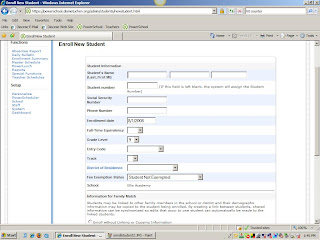
As you can see in this next picture, YOU MUST USE AN ENROLL DATE of 8/1/2009:
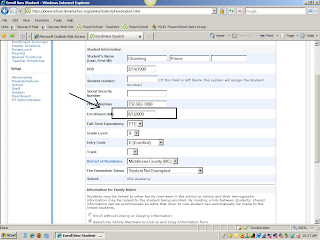
Beneath the items pictured you add the address, mother's name, father's name and sibling names if known. Once you click submit you will be taken to a page where students with the same last name, phone number or similar last names are shown. If the child is not one of those listed, don't worry if a sibling is listed, then click on continue and the child will be pre-registered in your school. You are not finished ~ the child's records must be updated with other information. Click on "Demographics Modify" on the left side of your screen and add other valuable information. Viewing the child will show them as being a member of your school by the initials of your school next to the name on the screen. You should also see the words "pre-registered" as in the picture below." If you do not, please contact me and we can see where the error occurred.


No comments:
Post a Comment