Preferable prior to changing the past teacher to the status of "no longer here", add the new teacher to the system. Once the teacher is available in the system, click on teacher schedules from the opening page.
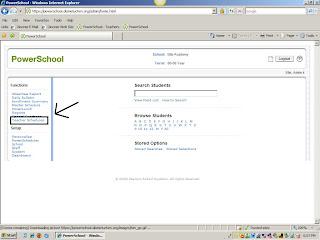
On the left hand side of the page, click on the name of the teacher currently assigned to the class. The teacher's schedule will appear in the middle-right section of the page. Click on the Section number (Sec #) of the class that needs to be transferred to the new teacher.
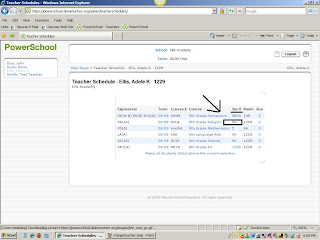
Once you click on the blue section number you will come to a page that contains all data related to the class. PLEASE do not click on or change anything other than the teacher. Move down with your mouse to the middle of the page where you can see the name of the teacher assigned to the class. Click on the arrow next to the teacher's name and all teachers assigned to the school will appear. Click on the name of the teacher the class should now be assigned to and go to the bottom of the page and click "Submit."
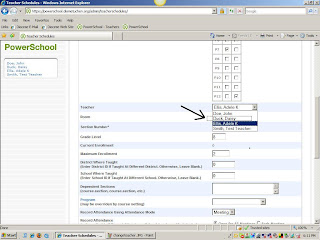
You can check if the change was completed by clicking on "teacher schedule" again on the left hand side and choose the new teacher. You should see the class with the new teacher. IMPORTANT NOTE: Each class MUST be done individually - there is no way at this time to transfer all of one teachers classes to another.


No comments:
Post a Comment