I know many eighth graders finish this week. Most schools in the past
waited until we could close the 4th quarter and year end to print report
cards and mail them home. This year, if you wish, we can close the 8th
grade now and the rest of the school later so you can print the cards
and send them home before the close of the school year. For those of
you who close your own grades and need assistance, please contact me -
it is a different procedure than closing the whole school. For those of
you who I store grades, please contact me if you wish to use this
procedure.
Tuesday, June 2, 2009
Tuesday, May 19, 2009
Interested in GPA's for your upper grades?
Some schools have contacted me recently regarding GPA's for the upper grades, particularly grades 7 & 8. There is a GPA ranking that can be shown on the bottom of the Quick Lookup screen. A report can be created that can show by grade level the GPA for all 4 quarters and year end. If you would like me to walk you through how to input the coding please e-mail me at aellis@diometuchen.org.
Wednesday, April 15, 2009
Printing out the Student Information Form
In previous years there was a student information form that was used to type all demographic, sacramental and academic data where the teacher also placed the "Terra Nova sticker" on the back of the page. Although those forms can no longer be ordered, the form is available for printing from PowerSchool.
In order to print the form, you will use the same format as printing a report card. Choose either a student or a group of students and click on "Print Report." The report is called "Metuchen Student Info 2." Once you submit that form for printing it will appear in your Report Queue. Click the small blue refresh link on the page until the word "running" on the right hand side of the screen becomes the word, "view." Not all fields will be completed filled out at this time, however, you can use the form with the information that does print.
This form can be printed at any time during the year. It is best to be used at the end of the school year so all changes that may have been made during the school year are incorporated.

In order to print the form, you will use the same format as printing a report card. Choose either a student or a group of students and click on "Print Report." The report is called "Metuchen Student Info 2." Once you submit that form for printing it will appear in your Report Queue. Click the small blue refresh link on the page until the word "running" on the right hand side of the screen becomes the word, "view." Not all fields will be completed filled out at this time, however, you can use the form with the information that does print.
This form can be printed at any time during the year. It is best to be used at the end of the school year so all changes that may have been made during the school year are incorporated.

Friday, March 27, 2009
End of School Year - graduating 8th graders
Although the 3rd marking period is just ending, its important to share the items that will need to be done at the end of the school year. In many elementary schools the eighth grade graduates and leaves the school prior to the end of the calendar school year. Printing their report cards before the end of the marking period deadline for all grades will be difficult. Once a school goes through the storing process for grades to be printed, it affects the whole school, not just one grade level. Many schools are opting to mail the eighth grade report cards after graduation. Parents can see the grades online until the end of June and will be aware of the grades prior to the arrival of the printed report card.
Eighth graders will need to be transferred out of the school prior to the end of June. PLEASE NOTE: Do NOT transfer eighth grade out before running the report cards. Once you transfer the student out you will not have access to the grades to store or print them. You can transfer them out of the system anytime after printing the report cards - just choose the exit date as the day after graduation.
TO TRANSFER OUT EIGHTH GRADE ONLY:
Once you have logged onto the PowerSchool screen, click on the number "8" for the eight grade class.
When the students names appear in the list, click on the arrow on the empty function box and choose "Transfer out of school."
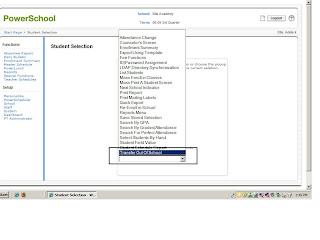
When the transfer page appears, you will see a statement that says, "(number of students) to be transferred out." Then you have a few choices to make. First, fill in a transfer out date as the day after graduation. Second, choose the reason for the transfer by clicking on the arrow to the right of "Exit Code." The exit code in this case is "Graduation." Do not touch any of the choices in Auto-Transfer Option. The third item is to put a checkmark in the "Check here if student(s) intend to enroll in school during next school year" area. This will allow those students going to our area high schools on the PowerSchool system create the student's freshman schedule prior to the entrance to the school during the summer. It will not affect the children who are not going to the area schools. Lastly, since you are transferring more than one student at this time you will have to put a checkmark in the statement "If more than one student is being transferred out, click this checkbox to verify that you really want to transfer out that many students." Once these steps are completed you can then click submit.

Eighth graders will need to be transferred out of the school prior to the end of June. PLEASE NOTE: Do NOT transfer eighth grade out before running the report cards. Once you transfer the student out you will not have access to the grades to store or print them. You can transfer them out of the system anytime after printing the report cards - just choose the exit date as the day after graduation.
TO TRANSFER OUT EIGHTH GRADE ONLY:
Once you have logged onto the PowerSchool screen, click on the number "8" for the eight grade class.
When the students names appear in the list, click on the arrow on the empty function box and choose "Transfer out of school."
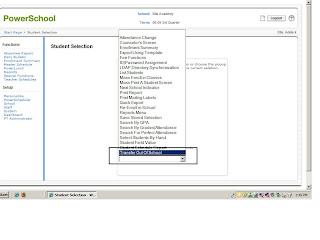
When the transfer page appears, you will see a statement that says, "(number of students) to be transferred out." Then you have a few choices to make. First, fill in a transfer out date as the day after graduation. Second, choose the reason for the transfer by clicking on the arrow to the right of "Exit Code." The exit code in this case is "Graduation." Do not touch any of the choices in Auto-Transfer Option. The third item is to put a checkmark in the "Check here if student(s) intend to enroll in school during next school year" area. This will allow those students going to our area high schools on the PowerSchool system create the student's freshman schedule prior to the entrance to the school during the summer. It will not affect the children who are not going to the area schools. Lastly, since you are transferring more than one student at this time you will have to put a checkmark in the statement "If more than one student is being transferred out, click this checkbox to verify that you really want to transfer out that many students." Once these steps are completed you can then click submit.

Labels:
Eighth grade,
Graduation Process,
Transfers
Subscribe to:
Comments (Atom)
