Eighth graders will need to be transferred out of the school prior to the end of June. PLEASE NOTE: Do NOT transfer eighth grade out before running the report cards. Once you transfer the student out you will not have access to the grades to store or print them. You can transfer them out of the system anytime after printing the report cards - just choose the exit date as the day after graduation.
TO TRANSFER OUT EIGHTH GRADE ONLY:
Once you have logged onto the PowerSchool screen, click on the number "8" for the eight grade class.
When the students names appear in the list, click on the arrow on the empty function box and choose "Transfer out of school."
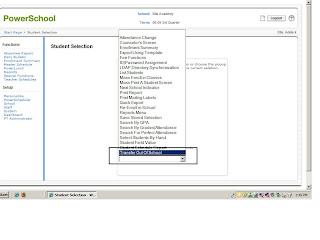
When the transfer page appears, you will see a statement that says, "(number of students) to be transferred out." Then you have a few choices to make. First, fill in a transfer out date as the day after graduation. Second, choose the reason for the transfer by clicking on the arrow to the right of "Exit Code." The exit code in this case is "Graduation." Do not touch any of the choices in Auto-Transfer Option. The third item is to put a checkmark in the "Check here if student(s) intend to enroll in school during next school year" area. This will allow those students going to our area high schools on the PowerSchool system create the student's freshman schedule prior to the entrance to the school during the summer. It will not affect the children who are not going to the area schools. Lastly, since you are transferring more than one student at this time you will have to put a checkmark in the statement "If more than one student is being transferred out, click this checkbox to verify that you really want to transfer out that many students." Once these steps are completed you can then click submit.

