You can view your teachers' PowerSchool gradebooks without using the teachers' account. Here's how: once you log on, click on "Reports" on the left hand menu and then choose "Run Reports." From there scroll down the menu until you come to the choice, "Teacher Gradebooks" as shown in the picture.
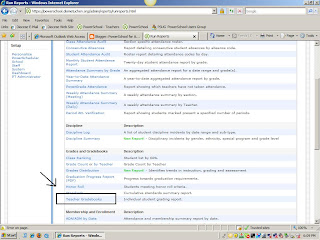
Once you are in this screen, you can choose either one teacher or as many as you wish by clicking and holding the control key at the same time. You can choose the specific classes they teach or let all classes in the teacher's gradebook be shown. Once you make your choices, go to the bottom of the page and click "submit."
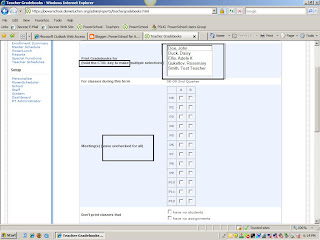
After you are directed to your report queue page, click the "refresh" button on the page until you see the word "view" in blue on the right hand side. Once you click on the blue "view" word you will be able to look through the reports.

